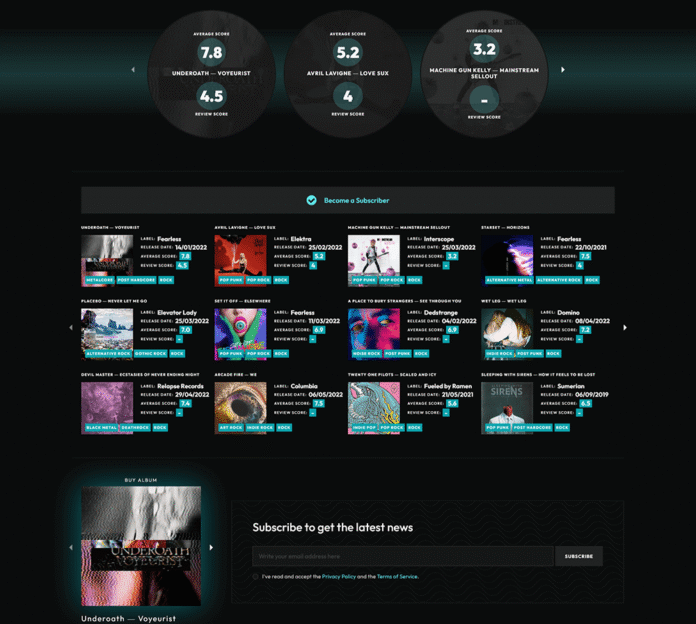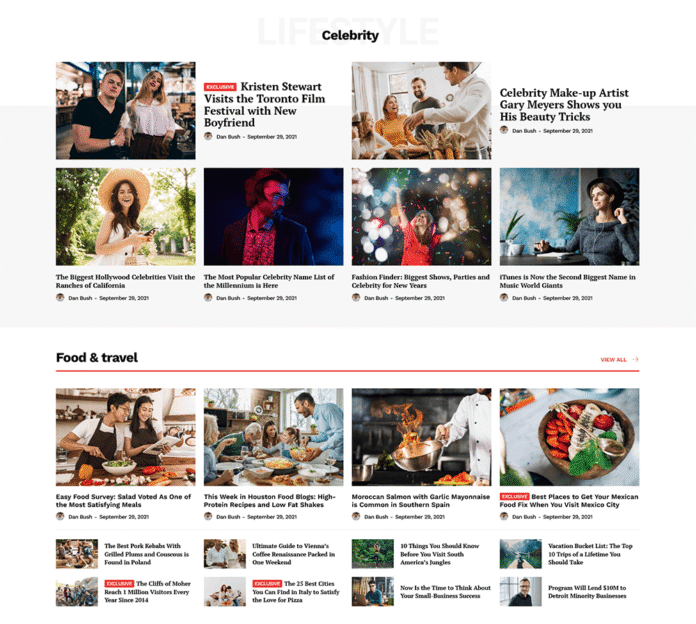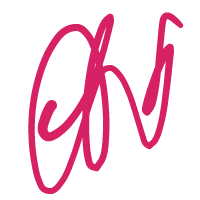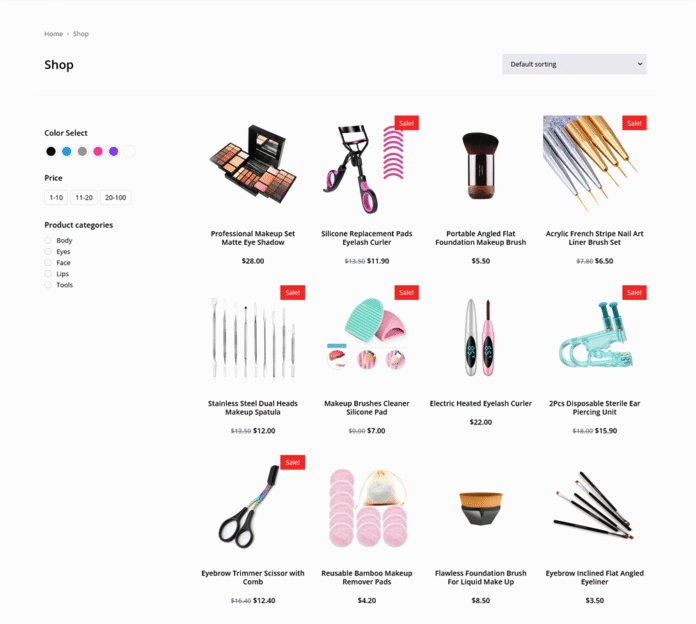6660
January 05, 2023
🎥 YouTube Shorts Free Traffic Tutorial
Real Case from a Master Affiliate NetworkIt Partner
🧩 Intro: From Zero to Clicks with YouTube Shorts
Hey everyone! This tutorial is based on my personal experience generating free traffic from YouTube Shorts — one of the most underrated sources in affiliate marketing.
📌 A Quick Backstory
Back in mid-summer, I started exploring YouTube as a potential free traffic source. After digging through countless follow-alongs and tutorials, I found… almost nothing useful.
So, I shifted gears — joined affiliate forums, talked to other marketers, and kept a close eye on what my competitors were doing. Within a week, I figured out how to get started and even made my first profits. Spoiler: it turned out to be a perfect time to jump into YouTube Shorts.
🧪 First Tests: Getting Set Up
✅ What You’ll Need:
- VPN (I used NordVPN)
- DolphinAnty or any other antidetect browser
- Temporary phone/SMS service for account verification
- A few hours of your time 😎
💡 These were the only actual costs involved. Super low entry point!
🧑💻 Step 1: Create Google Account
- Use VPN — always choose the target GEO (US, BR, etc.)
- Use antidetect browser — this helps keep your browser fingerprint clean.
- Register a new Gmail account using a phone number from an SMS receive service.
- Don’t skip this part. Skipping will cause bans later.
📺 Step 2: Set Up YouTube Channel
Once your Gmail is ready, it’s time to create your YouTube channel:
- Channel Profile:
- Upload a profile photo of an attractive female (this boosts engagement).
- Use generic but catchy names like:
- Jane
- Anna Sweet
- Eva Home Video
- Channel Banner:
- Create a simple channel header image.
- Add a “Call to Action” (CTA) that asks viewers to check the comments or follow the link.
“New clips every day 🔥 Link in comments 👇”
⚠️ Be sure the CTA doesn’t violate YouTube’s policies — stay within community guidelines.
🎯 Why It Works
- YouTube Shorts algorithm favors consistent uploads, simple engagement, and CTR.
- The persona-based branding (photo + name) builds instant relatability.
- Using a proper setup (VPN + antidetect browser) keeps your accounts alive longer.
- Comments section becomes your primary traffic funnel — link to landing page, Smartlink, or bridge page.
🔜 What’s Next?
In the next part of the tutorial, I’ll share:
- How I created the Shorts content
- Tricks to avoid takedowns
- Tactics that got me thousands of views per video
- How I monetized the traffic
💬 Stay Tuned!
If you’re working with Master Affiliate NetworkIt, this strategy is 100% compatible with Dating, XGames, and Smartlink offers.
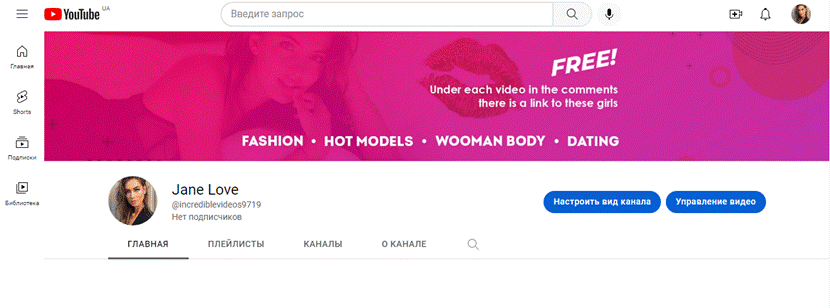
🔧 Account Setup & Creative Strategy for Free YouTube Traffic
Once all accounts were created and configured, I was ready to launch.
🚫 No bots. No artificial boosts.
I didn’t use any account-cheating or boosting tools — they don’t make a real difference in this method.
🔍 Creative Sourcing: Quality Over Quantity
You can grab creatives from competitors to test and get some quick impressions. But in my experience, creating your own content works significantly better.
Here’s my simple process:
- Scout TikTok for viral content
– I look for trending dating videos that already perform well.
– I download them without watermarks using online tools. - Create a call to action overlay
– In Photoshop, I make a clean text box with a short CTA like:- “Link in comments 👇”
- “Watch the full video below 👇”
- Edit the final video
– Using simple editors like Movavi or Watermark, I overlay the CTA on top of the video.
– Keep it short, clean, and attention-grabbing.
🎯 Pro Tip: Don’t Over-Complicate It
You don’t need dozens of videos or to overthink the variations. Instead:
🎥 Find 2–3 solid creatives
🚀 Stick with what brings views
🧪 Focus on testing thumbnails, titles, and CTAs
That’s it. Simple strategy, low cost, and very effective with YouTube Shorts + Smartlink campaigns.
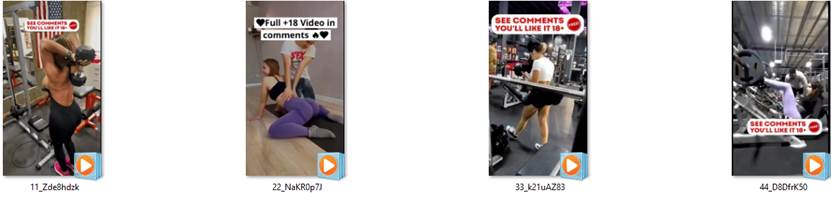
📺 Uploading Strategy & Results: Free Traffic via YouTube Shorts
Once the accounts were ready, I moved on to publishing content.
🔄 Video Upload Process
- I uploaded 15 videos per account and added a call-to-action text + link in the comments.
- For simplicity, I used the same text and link across all accounts. No link rotation, no custom domains, no shorteners — just direct Smartlink.
Example CTA:🔞 Watch my new 18+ video or write me 💋 (yourdomain.com)
💡 Tip: It’s more effective to use your own domain and apply some randomization for links — I skipped this part during my test run, but it’s worth implementing later.
📈 Results After Upload
- Views started coming in within minutes after publishing.
- After 24 hours, I uploaded another batch of 15 videos.
- I tracked all my uploads in an Excel spreadsheet:
- Login info
- Channel link
- Upload dates
- Status (banned / no views / active)
If a channel got banned or didn’t get traction, I simply deleted it and moved on to the next one.
💸 Monetization
- I used the Smartlink Mainstream Jumps from Master Affiliate NetworkIt.
- At the time, there wasn’t much volume — I only made a couple hundred dollars.
- Despite that, it was a low-effort, zero-ad-spend method with real potential for scaling.
📷 Attached screenshots show overall performance and click stats to give you a better picture.
Final Thoughts:
✅ Easy setup
✅ Fast traffic
✅ Minimal cost
❌ Volumes were limited — but the method clearly works
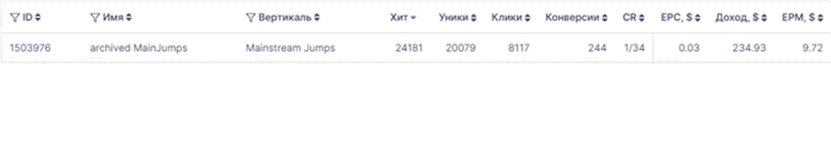
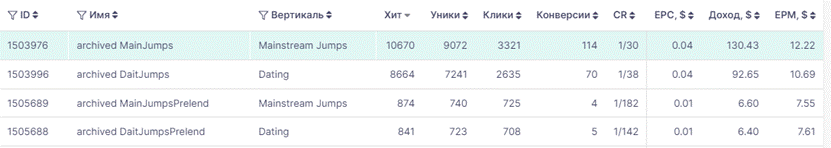
⚙️ Automation, Verification & Scaling: YouTube Shorts Case (Part 2)
In the first stage of testing, I used custom automation software built with BAS (Browser Automation Studio) to streamline my actions. You can use other automation tools — there are plenty available if you don’t want to build your own.
For personal reasons, I took a break from driving traffic, but by fall 2022, I returned to YouTube — and found some important updates in how it all worked.
🎥 The Power of Verification
I discovered a key unlock: video-verified accounts could upload up to 100 Shorts, and all of them received views. These accounts became highly valuable, and I started selling them for $3 each.
📊 3 Ways to Increase Upload Limits on YouTube Shorts
To scale faster, here are three working methods I used to raise video upload limits:
- ✅ Pass YouTube verification – either via video or document.
- ⏳ Upload 1 video, then wait 2–14 days — YouTube may increase limits automatically.
- 🎬 Use professional video editors like DaVinci Resolve or similar tools that attach directly to your YouTube account. In this method, limits were even higher — I could upload 100+ videos per day!
🍂 Autumn 2022 Campaign (Oct 1–31)
When I returned to YouTube in October, I noticed one major shift:
Newly created accounts stopped getting traction. Zero views.
But with prior experience, I quickly found a workaround:
👉 Ready-made accounts with 1–3 pre-uploaded videos.
These accounts were seen as more trustworthy by YouTube and often received immediate views.
I tested multiple sellers and platforms — bought 10 accounts per store, uploaded videos, and compared performance. Results varied:
- Some accounts got banned instantly.
- Others lived for days and gained good reach.
🚀 Optimization Tips from Testing
- 📛 The videos didn’t need to be unique.
- Just add
#shortsin the title — and the algorithm starts working. - 💡 Uploading 5+ videos per account delivered better results than 1–2.
- 📈 One of my best-performing videos hit 3.5 million views, earning $100 in 10 minutes via Master Affiliate NetworkIt Smartlink.
This method, with minimal investment and clever scaling, remains one of the most effective free-traffic tools out there.
🧩 Want to see the full breakdown or automation tool setup? Drop a comment or DM!
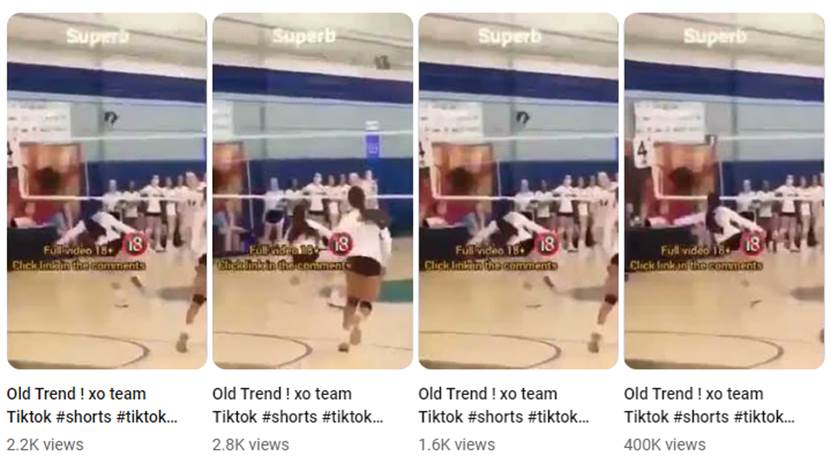
Using these accounts, it was impossible to fully automate the work. But I ordered a browser extension that automatically published the video and left a comment (it cost me $20).
It was enough to take a public script and modify it a bit.
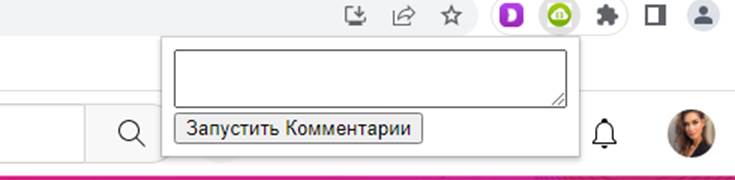
🧵 Final Touches & Results: YouTube Shorts Campaign Recap
Once the videos were uploaded, the final step was simple:
➡️ Go to the YouTube Studio
➡️ Find the video
➡️ Add your call-to-action text and link in the comments
➡️ Hit “Start Comments”
📉 Account cost: Less than $1 per account
🔁 I used 40–50 accounts daily
💵 Daily budget: ~$15 for accounts
🕓 Time spent: ~4–5 hours per day (including breaks 😊)
📊 Campaign Results
- Affiliate Network: Master Affiliate NetworkIt
- Offer: SmartLink – Mainstream Jumps
- Run Period: Oct 1 – Oct 31, 2022
- GEOs: Mixed (Mostly USA)
- Traffic Source: YouTube Shorts
- Expenses: $210 (active campaign period: ~2 weeks)
- Earnings: $1,408
- Net Profit: $1,200
🔑 Key Takeaways
✅ Don’t underestimate free traffic when paired with automation
✅ Ready-made accounts with pre-loaded videos get better traction
✅ Consistency beats complexity — simple systems scale
✅ Focus on Tier 1 GEOs for maximum conversion on SmartLinks
✅ A solid method, even with low investment, can deliver 4–6x ROI
Want more guides like this or need help launching with Master Affiliate NetworkIt?
Drop a comment or DM — let’s scale your free traffic! 🚀
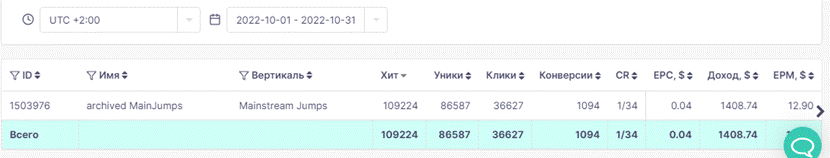
November Update: YouTube Shorts Campaign
I kept working a bit more in November, but YouTube started banning accounts more aggressively, making the process tougher.
Now, the game changed — it’s necessary to either register or buy new accounts, warm them up properly, and create unique videos with effects, color corrections, mirrored clips, etc., using video editors. This added time and complexity made it less profitable.
After a few days of testing, I decided to pause, but still managed to earn some solid cash.
Campaign Snapshot:
- Affiliate: Master Affiliate NetworkIt
- Offer: SmartLink – Mainstream Jumps
- Period: Nov 6 – Nov 17, 2022
- GEO: Mixed (Mostly USA)
- Source: YouTube Shorts
- Costs: $93
- Earnings: $350
- Profit: $257
The key lesson? Platforms change, so adaptability is everything. Even with rising hurdles, consistent effort pays off. Ready to pivot and keep scaling!
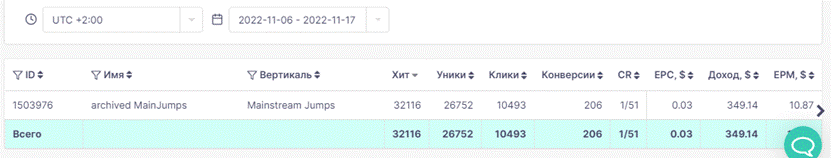
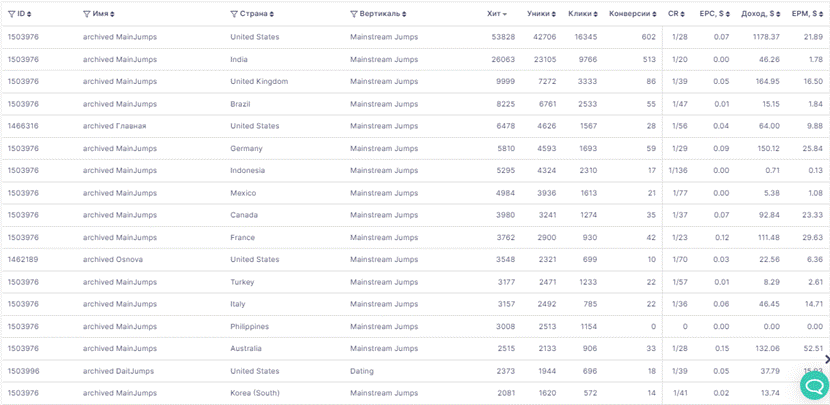
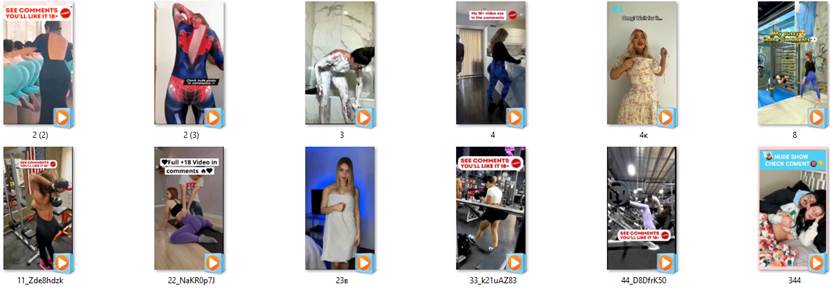
Conclusion and advices for affiliates
You Can Still Make Money with YouTube — Here’s How!
Don’t be discouraged — YouTube traffic still works, but you need to experiment and stay creative.
Tips for Beginners:
- Test different creatives and make them unique.
- Don’t overload your channel with too many videos at once.
- Keep your creatives and calls-to-action clean and respectful to avoid quick bans.
- Use pre-landing pages, remove bot traffic, and work with your own domains to reduce ban risks.
- Remember: if your video hits recommendations but your account gets banned, you lose money.
- Minimal automation is key to scaling efficiently.
Recommended Tools & Services:
- Antidetect Browser: Dolphin Anty
- VPNs: NordVPN or Surfshark
- Proxy alternative: Proxy6
- Account Stores: DarkStore
- Editing software: Movavi, Watermark, Video & Image Convert
- Creative ideas: TikTok videos
- Traffic Distribution: zTDS (Traffic Distribution System) — I used it to split traffic between Mainstream and Adult verticals
- SMS Verification: 5sim.net for registering accounts
This setup is enough to get started and earn your first profits with YouTube Shorts and affiliate marketing. Good luck! 😊