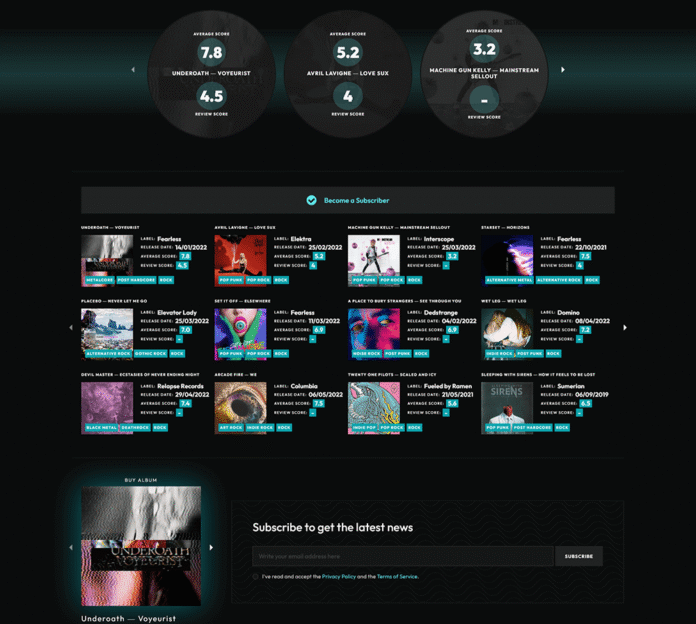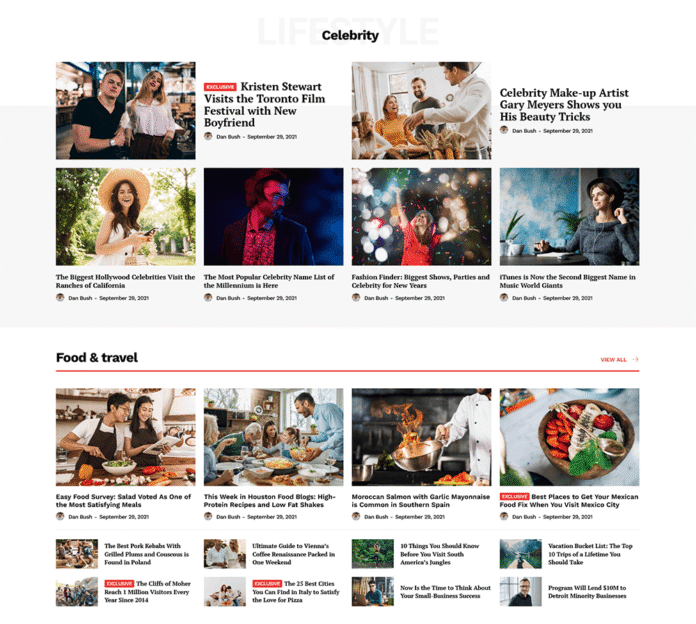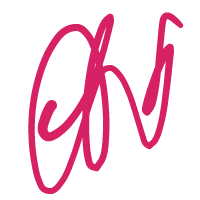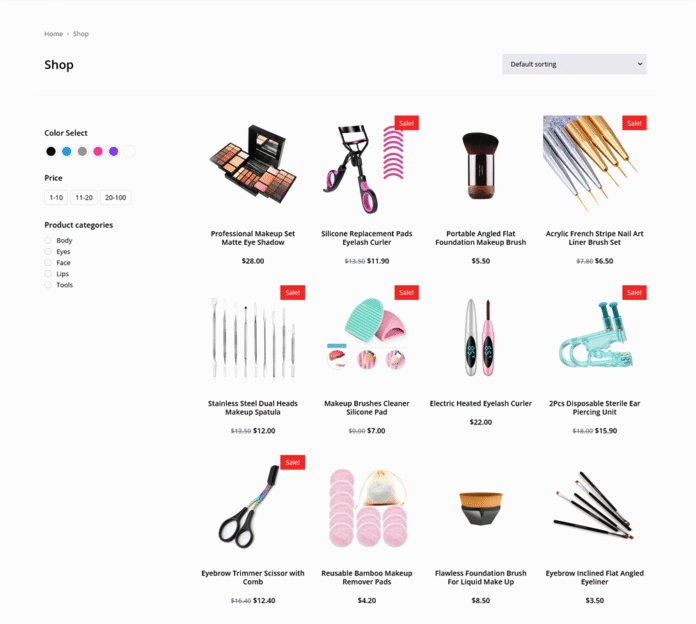November 3, 2022
Hello!
November is here with cool #MasterAffiliateNetwork features 😉
Today, let’s talk about managing domains on the Master Affiliate NetworkIt platform! This guide will walk you through adding a subdomain and setting up a free SSL certificate.
What You Need to Know About Domains
All domains work as mirrors of the main domain, meaning the specific domain you use does not affect the offers in rotation. However, adding and using your own domain has clear advantages:
- Since thousands of users send traffic through Master Affiliate NetworkIt’s default domains, they get banned faster.
- Using your own domain lets you control alerts and manage traffic better.
Step 1: Add Your Domain to the System
To add your domain:
- Buy a domain from any domain registrar.
- Connect it to your hosting provider.
- Create a CNAME record pointing to Master Affiliate NetworkIt’s main domain.
How to Create a CNAME Record:
- Go to your domain’s DNS settings and click “Add record.”
- Select CNAME (Alias) as the record type.
- Fill in the details:
- Host: Enter your subdomain name (e.g.,
www) - Points to: Enter
www.MasterAffiliateNetwork4rd.com(the main domain)
- Host: Enter your subdomain name (e.g.,
- Save the changes. The new CNAME record will appear in your DNS settings.
Step 2: Add a Free SSL Certificate
Master Affiliate NetworkIt offers free SSL certificates for your domains.
- Simply click “Add SSL” next to your domain.
- Select Free SSL as the SSL type.
- The system will generate and install the SSL certificate automatically.
Step 3: Upload Your Own SSL Certificate (Optional)
If you already purchased an SSL certificate elsewhere, you can upload it manually:
- Prepare your SSL certificate files in
.txtformat including:- Domain name
- Certificate body
- Private key
- Certificate chain
- Paste these into the provided fields in the platform.
- Click “Add SSL” to upload and activate it.
Ready to Create Your Smartlink?
Now that you know how to add your domain and secure it with SSL, it’s the perfect time to create a new Smartlink and start driving leads! 🚀
If you want, I can help you with domain setup or Smartlink creation too!